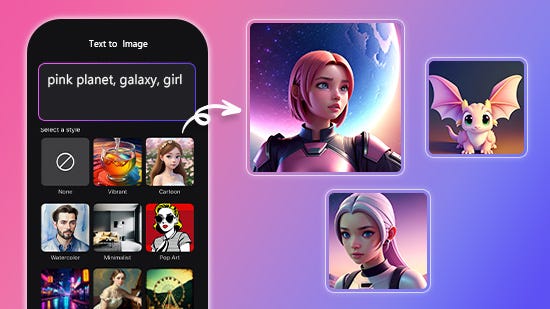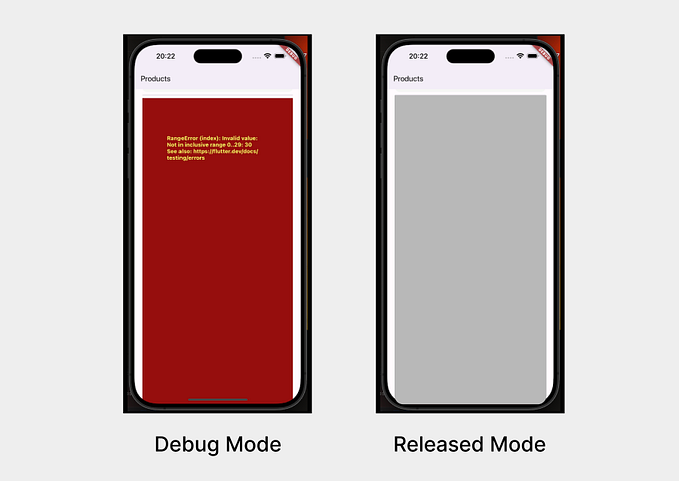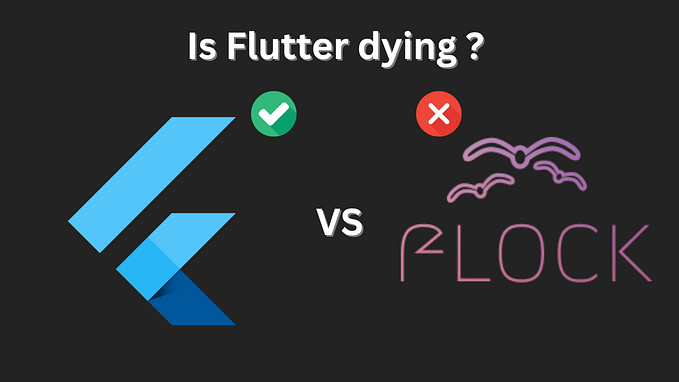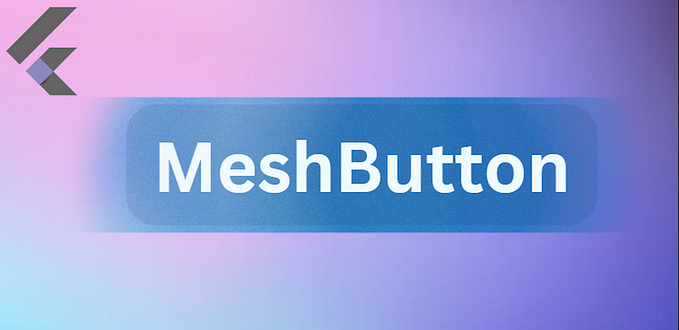Member-only story
Making GET, POST, PUT, PATCH, and DELETE requests

This article tells how to make HTTP requests using the http package by the Dart team. We will be using JSONPlaceholder as a target for our API examples below. Thanks to this post for the idea.
GET /posts
GET /posts/1
POST /posts
PUT /posts/1
PATCH /posts/1
DELETE /posts/1I’ll demonstrate these with a simple app. You can find the code at the end of the article.

Setup
Add the http package dependency in pubspec.yaml.
dependencies:
http: ^0.13.3Then add the following import at the top of the file where you’ll be making the HTTP requests:
import 'package:http/http.dart';For the methods below, I’ll use the following URL prefix:
static const urlPrefix = 'https://jsonplaceholder.typicode.com';GET requests
A GET request is used to get some resource from a server.
Future<void> makeGetRequest() async {
final url =…