Member-only story
Unpacking data the easy way with pattern matching
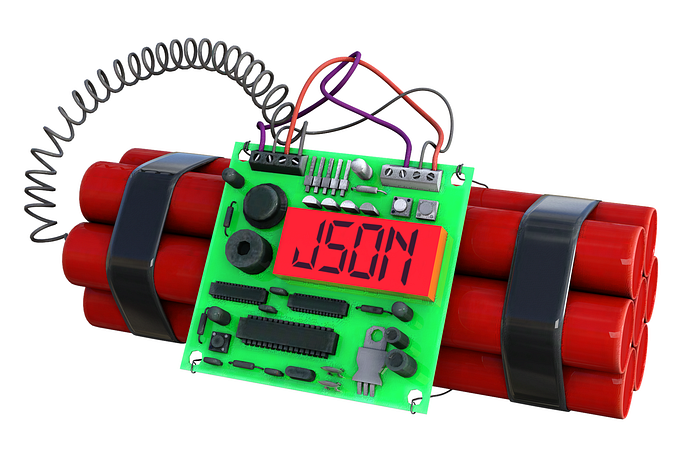
Updated Article
Updated July 4, 2023, for Dart 3.
My original article described the complexities of unpacking data from a JSON object. If you scroll down, you can still read that article. However, pattern matching in Dart 3 has greatly simplified the process.
The problem
You can unpack a raw JSON string using the dart:convert library like so:
import 'dart:convert';
void main() {
String rawJson = '{"name":"Mary","age":30}';
dynamic map = jsonDecode(rawJson);
String name = map['name'] as String;
int age = map['age'] as int;
Person person = Person(name, age);
}
class Person {
Person(this.name, this.age);
final String name;
final int age;
}However, the code above makes a lot of assumptions while getting from jsonDecode to the Person object:
- It assumes that
mapis aMapand not aListor aString. - It assumes the map has
Stringkeys. - It assumes that the map has a string key named
name. - It assumes that the map has a string key named
age. - It assumes the value of
map['name']is aString.
